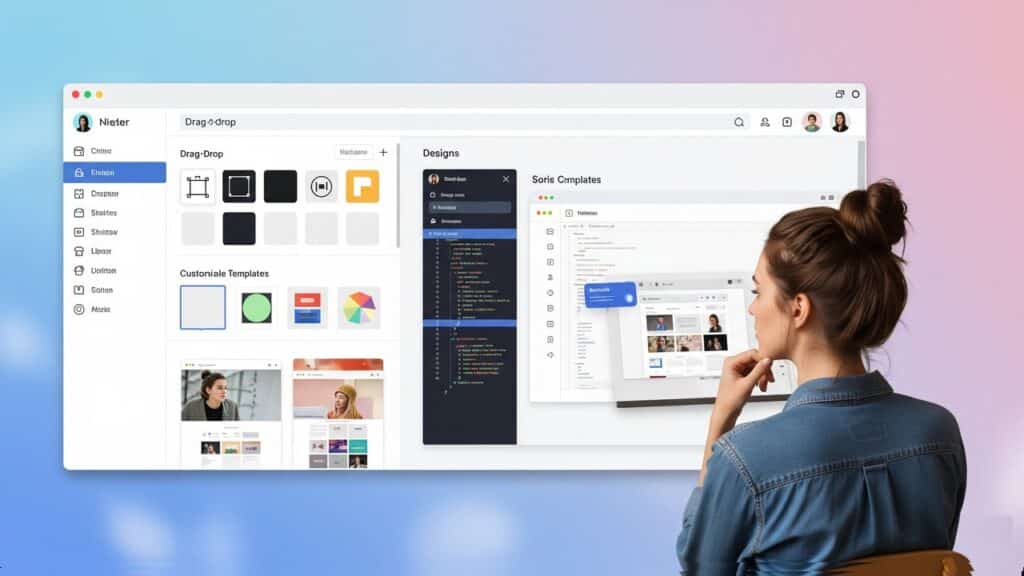
Table of Contents
Introduction
In today’s digital age, a website isn’t just an option; it’s a fundamental necessity. Whether you’re a budding entrepreneur launching a startup, a seasoned professional building your personal brand, a creative showcasing your portfolio, or a small business looking to expand, your website serves as your online storefront, your digital resume, and your 24/7 information hub. It’s the cornerstone of your online presence, enabling business growth, fostering connections, and establishing credibility in a crowded marketplace. Many of these essential tools are now offered as SaaS (Software as a Service) platforms, making professional web presence more accessible than ever. Without a strong web presence, you risk being invisible to potential customers and clients in an increasingly interconnected world.
However, the journey to creating this essential online foundation can feel daunting. A quick search reveals an overwhelming number of website building tools, each promising to be the perfect solution. From drag-and-drop simplicity to robust content management systems, the sheer volume of choices can quickly lead to confusion and analysis paralysis. How do you know which tool is right for your unique needs, your budget, and your technical comfort level?
That’s precisely where this guide comes in. Our promise to you is simple: we’ll demystify the complex world of website building tools. We’ll break down the jargon, clarify the distinctions, and help you truly understand your options. By the end of this definitive guide, you’ll feel empowered to make an informed decision and choose the platform that perfectly aligns with your specific goals and requirements.
Understanding The Landscape – Types Of Website Building Tools
The first step in choosing the right website building tool is understanding the diverse ecosystem of options available. Each type of tool is designed with a specific user and purpose in mind, offering varying degrees of control, flexibility, and ease of use. Let’s break down the main categories:
Drag-and-Drop Website Builders
These are the most user-friendly options, perfect for individuals and small businesses who want to get online quickly without touching any code. Think of them as pre-made building blocks you can arrange to construct your website.
- Pros:
- Ease of Use: They’re incredibly intuitive, often featuring a visual editor where you simply drag elements like text boxes, images, and buttons onto your page. No coding knowledge is required whatsoever.
- Quick Setup: You can often have a basic website up and running in a matter of hours, thanks to pre-designed templates and streamlined processes.
- All-in-One Solutions: Most drag-and-drop builders are comprehensive packages, including hosting, security (like SSL certificates), and domain connection services, simplifying the entire process.
- Templates Galore: They offer a vast library of professionally designed templates for various industries and purposes, providing a great starting point.
- Hosting Included: You don’t need to worry about finding or managing separate web hosting; it’s all part of the package.
- Cons:
- Limited Customization: While templates are convenient, they can also be restrictive. Achieving truly unique designs or adding highly specific functionalities might be challenging or impossible.
- Vendor Lock-in: Migrating your website to a different platform later can be difficult or require a complete rebuild, as the content and design are often tied to the builder’s proprietary system.
- Scalability Issues for Complex Sites: As your needs grow, a simple drag-and-drop builder might struggle to support complex databases, advanced integrations, or very high traffic volumes.
- Potentially Less Control: You have less direct control over the underlying code, server settings, and advanced SEO optimizations compared to more open platforms.
- Best For: Beginners, individuals or small businesses needing a quick, professional online presence, portfolios, personal sites, or basic informational websites. Examples include Wix, Squarespace, and GoDaddy Website Builder.
Content Management Systems (CMS)
CMS platforms are robust software applications that allow users to create, manage, and modify website content without specialized technical knowledge. However, they offer much more power and flexibility than drag-and-drop builders.
- Pros:
- Extreme Flexibility: CMS platforms like WordPress offer unparalleled customization options through themes, plugins, and direct code access for those who know how to use it.
- Vast Plugin/Extension Ecosystem: Want to add e-commerce, SEO tools, contact forms, or membership features? There’s almost certainly a plugin or extension for it, often free or affordable.
- Scalability: These platforms are designed to grow with your needs, capable of handling everything from small blogs to large corporate websites and complex online applications.
- Full Control: You have complete ownership and control over your website’s data, hosting, and every aspect of its functionality.
- Large Communities: Platforms like WordPress have massive, active communities offering extensive documentation, forums, and third-party support, making it easier to find help.
- Cons:
- Steeper Learning Curve: While user-friendly interfaces exist, getting the most out of a CMS often requires more technical understanding than a drag-and-drop builder. You might need to learn about themes, plugins, updates, and basic server concepts.
- Requires Separate Hosting: Unlike all-in-one builders, you’ll need to choose and manage your own web hosting provider, which adds another layer of complexity and cost.
- More Maintenance: You’re responsible for updates to the core software, themes, and plugins, as well as regular backups to ensure your site remains secure and functional.
- Security Considerations: With greater control comes greater responsibility. You’re more accountable for implementing security best practices to protect your site from vulnerabilities.
- Best For: Blogs, large-scale websites, sites requiring custom functionality, e-commerce (especially with plugins like WooCommerce), and users comfortable with a bit more technicality or willing to learn. Popular examples include WordPress.org (self-hosted), Joomla, and Drupal.
E-commerce Platforms
These platforms are specifically designed for selling products or services online. While some general website builders offer e-commerce add-ons, dedicated e-commerce platforms provide a more robust and specialized set of tools for online stores.
- Pros:
- Built-in E-commerce Features: They come pre-loaded with everything you need to sell online, including product listings, shopping carts, secure payment gateways, inventory management, shipping calculators, and order tracking.
- Security for Online Stores: E-commerce platforms prioritize security for transactions and customer data, often being PCI DSS compliant to handle credit card information safely.
- Scalability for Online Stores: They are built to handle high volumes of traffic and transactions, allowing your online business to grow without significant technical bottlenecks.
- Cons:
- Often Higher Monthly Fees: Due to their specialized features and infrastructure, dedicated e-commerce platforms typically have higher monthly subscription costs compared to basic website builders.
- Can Be Focused Solely on Selling: While they excel at e-commerce, their general website functionality (like blogging or content marketing) might be less robust than a dedicated CMS.
- Platform-Specific Limitations: Customizing beyond the platform’s intended features can be challenging, and you might be limited to their app store for integrations.
- Best For: Online stores of all sizes, businesses focused purely on selling products or services online, and users who need comprehensive e-commerce management tools. Leading examples include Shopify, BigCommerce, and WooCommerce for WordPress (which integrates e-commerce capabilities into a CMS).
Website Builders with Code Access/Advanced Features
Bridging the gap between simple drag-and-drop builders and full-fledged CMS platforms, these tools offer more visual design freedom and often generate cleaner code, appealing to designers and agencies.
- Pros:
- More Design Freedom: They allow for pixel-perfect design and complex layouts that might be difficult to achieve with standard drag-and-drop builders. You can often manipulate CSS or inject custom code.
- Clean Code: These platforms are often praised for generating clean, semantically correct code, which can be beneficial for performance and SEO.
- Good for Agencies/Designers: Their advanced design capabilities and client management features make them ideal for professional web designers and agencies building sites for clients.
- Responsive Design Capabilities: They offer robust tools for ensuring your website looks and functions perfectly across all devices (desktops, tablets, and mobile phones).
- Cons:
- Higher Learning Curve than Simple Builders: While not requiring full coding, understanding web design principles, layout grids, and some technical concepts is often necessary to leverage their full power.
- Might Require Understanding of Web Design Principles: To truly utilize the advanced design features, a grasp of typography, color theory, spacing, and responsive design is highly beneficial.
- Best For: Designers, agencies, medium-sized businesses, or users who want significant design control without writing code from scratch. Notable examples include Webflow and Duda.
No-Code/Low-Code Platforms (Emerging Trend)
This is a rapidly growing segment, encompassing tools that enable users to build sophisticated websites and even web applications with minimal to no manual coding. They rely heavily on visual interfaces, pre-built components, and intuitive logic flows.
- Brief Explanation of the Concept: The core idea behind no-code/low-code is to democratize software development by allowing “citizen developers” – individuals without traditional coding backgrounds – to create functional digital products. “No-code” means absolutely no coding, while “low-code” might involve a small amount of custom code for specific integrations or functionalities.
- Growing Popularity for Specific Use Cases: These platforms are gaining immense traction for:
- Internal Tools: Building dashboards, project management systems, or custom CRM solutions for internal business operations.
- Web Applications: Creating interactive web apps, online communities, or marketplaces with complex user flows and database interactions.
- Landing Pages & Micro-sites: Rapidly deploying specialized marketing pages or mini-websites for campaigns.
- Automating Workflows: Connecting various online services and automating tasks through visual interfaces.
This category is continuously evolving, blurring the lines between website builders and application development platforms. They often offer deeper database integration and logic capabilities than traditional website builders.
Before You Choose – Key Considerations For Your Website
Choosing the right website building tool isn’t just about picking the flashiest option; it’s about making a strategic decision that aligns with your specific needs and long-term goals. Before you dive into comparing platforms, take a moment to consider these crucial factors. Thinking through these points will act as your compass, guiding you toward the perfect fit.
Purpose & Goals – What’s Your Website’s Mission?
Start by defining the core objective of your website. Are you looking to:
- Sell products online (e-commerce)? If so, you’ll need robust product management, payment gateways, and shipping options.
- Share knowledge and build an audience (blog)? Then strong content creation tools, commenting features, and easy sharing will be paramount.
- Showcase your work (portfolio)? Visual appeal, high-quality image galleries, and client testimonial sections become vital.
- Generate leads for your business? Focus on contact forms, call-to-action buttons, and integration with CRM systems.
- Provide information or resources? Clarity of navigation and search functionality will be key.
- Build a community with forums or membership areas? You’ll need features that support user interaction and access control.
Beyond the primary objective, what do you want visitors to do once they land on your site? Do you want them to buy a product, subscribe to a newsletter, fill out a contact form, or simply consume content? Understanding your desired visitor actions will shape your platform requirements.
Budget – What Are You Willing to Spend?
Your budget is a significant factor in your choice of website building tool. Remember to consider both immediate and ongoing costs:
- Initial Costs: This includes the platform’s monthly or annual subscription fees, the cost of premium themes or templates (if you don’t use free ones), and any necessary plugins or extensions.
- Ongoing Costs: Beyond the initial setup, you’ll have recurring expenses. For self-hosted options like WordPress, this includes hosting fees. All platforms might have costs for ongoing maintenance, premium features you add later, or higher-tier plans as your site grows.
- Hidden Costs: Don’t forget potential costs like hiring a developer or designer for custom work, investing in marketing tools or advertising, or purchasing stock photos and licensed fonts. Factor in the value of your own time spent learning and managing the site, too.
Technical Skill Level – How Tech-Savvy Are You?
Be honest with yourself about your technical comfort level. This will heavily influence the type of website building tool that’s right for you:
- Are you a complete beginner who prefers a simple drag-and-drop interface with minimal technical jargon?
- Are you an intermediate user who’s comfortable with slightly more complex settings, maybe even some light coding, and managing third-party integrations?
- Are you an advanced user or even a developer who wants full control over the code and server environment?
Also, consider how much time you’re willing to invest in learning. Some platforms offer quick setup but limited flexibility, while others provide immense power but require a steeper learning curve.
Scalability & Future Growth – Will Your Website Grow With You?
Your website likely won’t stay static. Think about your future plans and whether the website building tool can accommodate them:
- Do you anticipate needing more features down the line, such as expanding from a blog to an e-commerce store, or adding a membership area?
- Will your traffic increase significantly, requiring robust hosting and performance capabilities?
- Do you foresee needing to integrate with other tools like CRM systems, email marketing platforms, or advanced analytics?
Choosing a platform that can grow with your business will save you a lot of headaches (and potential rebuilds) in the long run.
Design & Customization Needs – How Unique Do You Want to Be?
Your website’s design is your brand’s face online. Consider your priorities for aesthetics and control:
- How important is a unique design that stands out from the crowd? Some tools offer vast customization, while others rely heavily on pre-designed templates.
- Do you need complete creative control over every pixel, or are you happy with professionally designed templates that you can customize within certain parameters?
- Are there specific branding requirements you must adhere to, such as exact color palettes, custom fonts, or unique layouts?
Platforms vary widely in their design flexibility, from highly templated solutions to those offering blank canvases for designers.
Features & Functionality – What Does Your Website Need To Do?
This is where you list out the non-negotiables for your website. Think beyond just “a website” and consider the specific functions it must perform:
- E-commerce Capabilities: Do you need product listings, shopping carts, secure payment gateways (Stripe, PayPal), inventory management, and shipping calculation tools?
- Blogging Tools: Are robust blogging features essential, including categories, tags, comments, scheduling posts, and built-in SEO optimizations for articles?
- Forms & Lead Capture: Do you need simple contact forms, or more advanced lead generation forms that integrate with email marketing services or customer relationship management (CRM) systems?
- Membership Areas or Forums: Are you planning to create exclusive content for members, or foster a community through forums?
- SEO Tools: Does the platform offer built-in tools for search engine optimization, like the ability to customize meta descriptions, title tags, clean URLs, and alt text for images? Can you easily connect Google Analytics?
Make a comprehensive list of every feature you envision your website needing, both now and in the near future.
Support & Community – Who Can You Turn To for Help?
Even the most intuitive website building tool can present challenges. Knowing you have reliable support can make a huge difference:
- Customer Support: What kind of support does the platform offer? Is it 24/7, email-based, phone support, or a ticket system? What’s their typical response time?
- Community: Is there an active user community, forums, or extensive documentation and tutorials? A strong community can be an invaluable resource for troubleshooting and learning.
Hosting & Performance – How Fast And Reliable Will Your Site Be?
Your website’s speed and availability are crucial for user experience and SEO:
- Hosting: Does the website building tool include hosting as part of its package (common for drag-and-drop builders), or do you need to arrange and pay for hosting separately (common for CMS like WordPress.org)?
- Site Speed & Uptime: What are the platform’s claims regarding site speed and uptime? Slow-loading websites can deter visitors and negatively impact your search engine ranking. Look for tools that prioritize performance.
- Content Delivery Networks (CDNs): Understand the importance of CDNs, which distribute your website’s content across servers worldwide to ensure faster loading times for visitors regardless of their location. Does the platform offer or integrate with a CDN?
Security – Keeping Your Website Safe
Security is non-negotiable for any website:
- SSL Certificates (HTTPS): Ensure the platform provides SSL certificates (which enable HTTPS) as they are essential for secure data transfer, building trust with visitors, and improving SEO.
- Backup Options & Recovery: How does the platform handle backups? Can you easily create and restore backups of your website? This is critical in case of data loss or errors.
- Platform’s Security Measures: Inquire about the platform’s inherent security measures against common threats like malware, phishing, and DDoS attacks. For self-hosted options, this responsibility often falls more on you.
SEO Friendliness – Will Search Engines Find You?
No matter how great your website looks, it won’t be effective if no one can find it. Good SEO (Search Engine Optimization) is paramount:
- Built-in SEO Tools: Does the website building tool offer native features to help you optimize your site for search engines, such as fields for meta titles and descriptions, clean URL structures, and sitemap generation?
- Customization for SEO: Can you easily customize elements critical for SEO, like image alt text, headings (H1, H2), and canonical tags?
- Mobile Responsiveness: Is the platform inherently mobile-responsive? With the majority of internet traffic coming from mobile devices, a website that looks and functions perfectly on all screen sizes is essential for both user experience and SEO. Google prioritizes mobile-first indexing, so this is a critical factor.
Deep Dive – Popular Website Building Tools & Who They’re For
Now that we’ve explored the different categories of website building tools and the crucial factors to consider, let’s take a closer look at some of the most popular platforms available today. Understanding their specific strengths and weaknesses will help you match a tool to your unique requirements.
Wix
Wix stands out as a highly popular all-in-one website builder renowned for its incredible ease of use and extensive design flexibility within its drag-and-drop environment.
- Key Features:
- Extensive Template Library: Offers hundreds of professionally designed templates across various industries, providing a strong starting point for almost any project.
- Intuitive Drag-and-Drop Editor: Allows users to place elements anywhere on the page, offering a high degree of visual control without needing any code.
- Wix ADI (Artificial Design Intelligence): For absolute beginners, ADI can automatically generate a personalized website based on a few questions, significantly speeding up the initial setup process.
- Vast App Market: A marketplace of over 300 apps (both free and paid) allows users to add a wide range of functionalities like booking systems, forms, social feeds, event calendars, and more, extending the core capabilities of the platform.
- Built-in SEO Tools: Provides basic SEO features to help optimize your site for search engines, including meta tag customization and Google Analytics integration.
- Integrated E-commerce Functionality: Offers Wix Stores for setting up online shops, managing products, payments, and shipping.
- Managed Hosting & Security: Wix handles all hosting, security (including SSL certificates), and technical maintenance.
- Pros/Cons Summary:
- Pros (referring back to Section II.A): Unmatched ease of use, rapid deployment, comprehensive all-in-one solution with hosting included, vast design flexibility within the editor, extensive app market for added functionality, strong for visual customization.
- Cons (referring back to Section II.A): Limited customization beyond the drag-and-drop editor (you can’t access or edit the underlying code), potential vendor lock-in (migrating a Wix site to another platform can be challenging), sites can sometimes feel a bit less performant than highly optimized custom sites, free plan shows Wix branding.
- Ideal User:
- Small Businesses & Startups: Perfect for creating a professional online presence quickly and affordably.
- Personal Websites & Portfolios: Artists, freelancers, and individuals looking to showcase their work or create a personal blog.
- Users with a Visual Preference: Anyone who prefers a “what you see is what you get” (WYSIWYG) editor and wants extensive control over visual layout without touching code.
- Those Needing a Quick Setup: If you need to get online fast with minimal fuss.
Squarespace
Squarespace is celebrated for its sleek, award-winning templates and its strong emphasis on high-quality design and visual presentation, making it a favorite among creatives.
- Key Features:
- Elegant, Modern Templates: Known for its curated selection of visually stunning and mobile-responsive templates that are ideal for showcasing imagery and clean layouts.
- Integrated E-commerce: Robust built-in e-commerce tools for selling products, subscriptions, and services, complete with inventory management, payment processing, and shipping options.
- Powerful Blogging Platform: Offers comprehensive blogging features including scheduling, categories, tags, comments, and social sharing.
- Marketing Tools: Includes email marketing campaigns (Squarespace Email Campaigns), SEO tools, social media integration, and analytics.
- Cover Page Builder: A unique feature allowing for quick creation of single-page websites or landing pages.
- Managed Hosting & Security: Like Wix, Squarespace takes care of all server maintenance, security updates, and SSL certificates.
- Excellent Image Management: Tools for image optimization, galleries, and portfolios.
- Pros/Cons Summary:
- Pros (referring back to Section II.A): Unparalleled design aesthetics, high-quality mobile responsiveness, strong integrated features (e-commerce, blogging, marketing), reliable hosting and security, no need for third-party plugins for core functionality.
- Cons (referring back to Section II.A): Less design freedom than Wix’s pixel-perfect editor (templates are more structured), a slightly steeper learning curve for some features compared to basic drag-and-drop, app ecosystem is not as vast as Wix or WordPress.
- Ideal User:
- Creatives & Visual Artists: Photographers, designers, artists, musicians, and anyone who wants to prominently display their work with a strong visual impact.
- Small Businesses with a Focus on Branding: Companies that prioritize a sophisticated, modern, and clean brand image.
- Bloggers Who Value Design: Individuals who want a beautiful and functional blog without a lot of technical hassle.
- Online Stores with a Design-Centric Approach: E-commerce businesses where product presentation is key.
WordPress.org (Self-Hosted)
WordPress.org, the open-source Content Management System (CMS), powers over 40% of all websites on the internet. It offers unparalleled flexibility but comes with more responsibility. (Note: This is different from WordPress.com, which is a hosted version).
- Key Features:
- Unrivaled Flexibility: Being open-source, WordPress allows for complete control over every aspect of your website, from design to functionality.
- Massive Plugin Ecosystem: Over 60,000 free and premium plugins (e.g., WooCommerce for e-commerce, Yoast SEO, Elementor for page building) extend its capabilities almost infinitely.
- Vast Theme Directory: Thousands of free and premium themes allow for complete customization of your site’s look and feel.
- Content Management Powerhouse: Excellent for blogs, news sites, and any content-heavy platform with robust post and page management.
- Large, Active Community: A huge global community provides extensive support, tutorials, and resources.
- Full Ownership & Control: You own your data and have complete control over your site’s hosting and maintenance.
- Pros/Cons Summary:
- Pros (referring back to Section II.B): Infinite customization and scalability, massive plugin/theme ecosystem, full control over your site, strong SEO capabilities, cost-effective for growth (aside from hosting), large support community.
- Cons (referring back to Section II.B): Steeper learning curve, requires separate hosting and domain name, responsible for security and maintenance updates yourself, can be more complex to troubleshoot issues.
- Ideal User:
- Bloggers & Content Creators: The default choice for serious bloggers due to its robust content management features.
- Large-Scale Websites: Suitable for complex sites, corporate portals, and online magazines requiring extensive functionality.
- Users Wanting Full Control & Ownership: Those who are comfortable with a bit more technical responsibility and want complete freedom over their website.
- Custom Functionality Needs: If your website requires unique features or integrations that standard builders can’t provide.
- E-commerce Businesses Needing Scalability: With WooCommerce, it’s a powerful and flexible platform for online stores of any size.
Shopify
Shopify is the undisputed leader in dedicated e-commerce platforms, designed specifically for selling products online with minimal fuss.
- Key Features:
- Dedicated E-commerce Focus: Built from the ground up for online selling, offering robust tools for product management, inventory, orders, and customer relations.
- Extensive Payment Gateway Support: Integrates with numerous payment providers, including its own Shopify Payments, making it easy to accept credit card payments.
- Shipping & Fulfillment Integration: Tools for managing shipping rates, labels, and integration with various shipping carriers and fulfillment centers.
- Shopify App Store: A marketplace of apps (both free and paid) to extend e-commerce functionality, such as dropshipping tools, marketing automation, customer service apps, and more.
- Abandoned Cart Recovery: Built-in features to help recover lost sales from customers who don’t complete their purchase.
- Marketing & SEO Tools: Basic SEO features, discount codes, gift cards, and marketing campaign management.
- Managed Hosting & Security: Shopify handles all hosting, security, and PCI compliance, crucial for online transactions.
- Pros/Cons Summary:
- Pros (referring back to Section II.C): Best-in-class e-commerce features, high reliability and security for transactions, excellent scalability for growing stores, wide range of apps to extend functionality, great for dropshipping.
- Cons (referring back to Section II.C): Primarily focused on e-commerce (less versatile for general website content like extensive blogging), can be more expensive with transaction fees on non-Shopify Payments, customization outside of product pages can be limited compared to general website builders.
- Ideal User:
- Dedicated Online Stores: Businesses whose primary goal is to sell physical or digital products online.
- Dropshippers: Its integrations and tools make it highly suitable for dropshipping models.
- Businesses Needing Robust E-commerce Functionality: If you require advanced inventory management, detailed reporting, and comprehensive selling tools.
- Users Prioritizing Ease of E-commerce Setup: Shopify streamlines the process of getting an online store up and running quickly and securely.
Webflow
Webflow bridges the gap between traditional website builders and hand-coding, offering powerful design capabilities with a visual editor that produces clean, semantic code. It’s often favored by professional designers.
- Key Features:
- Visual Editor for Designers: A sophisticated visual interface that allows designers to build complex layouts and interactions without writing code, while still understanding how code works.
- Clean, Semantic Code Export: Generates high-quality, production-ready HTML, CSS, and JavaScript, which can be exported if desired.
- Integrated CMS Capabilities: Allows users to define custom content types (e.g., blog posts, team members, products) and manage them within a user-friendly interface, similar to WordPress.
- Advanced Animation & Interaction Tools: Offers powerful features for creating smooth animations, parallax scrolling, and interactive elements directly within the editor.
- Responsive Design Control: Provides granular control over how your website appears on different devices (desktop, tablet, mobile).
- Managed Hosting: Webflow offers its own robust and fast hosting network optimized for performance.
- Pros/Cons Summary:
- Pros (referring back to Section II.D): Unparalleled design freedom for non-coders, generates clean and efficient code, strong for responsive design, excellent for animations and interactions, built-in CMS is highly flexible, appealing to professional designers.
- Cons (referring back to Section II.D): Steeper learning curve than basic drag-and-drop builders, requires a good understanding of web design principles (e.g., Box Model, Flexbox), can be more expensive than simpler builders, not as many pre-built templates as Wix/Squarespace.
- Ideal User:
- Web Designers & Agencies: Perfect for creating custom, pixel-perfect websites for clients without diving into code editors.
- Users with Specific Design Visions: Individuals or businesses who want a highly unique and customized website look and feel.
- Freelancers: Who need to build professional, modern websites quickly and efficiently.
- Businesses Needing Advanced Animations/Interactions: If your website requires dynamic visual elements to stand out.
Others To Consider
While the above are some of the most prominent, the world of website building tools is vast. Here are a few more noteworthy options, each with its own niche:
- GoDaddy Website Builder: Known for its extreme simplicity and speed, often included with GoDaddy hosting plans. It’s ideal for absolute beginners who need a very basic online presence with minimal features. Great for local businesses or simple landing pages.
- Weebly: A straightforward drag-and-drop builder that offers a good balance of ease of use and features, including basic e-commerce functionality. It’s often chosen for small online stores or simple personal and business sites.
- BigCommerce: A robust, enterprise-grade e-commerce platform that caters to larger online stores with higher sales volumes and more complex inventory/fulfillment needs. It offers powerful scaling capabilities and advanced marketing features, often at a higher price point than Shopify.
- Joomla/Drupal: These are powerful, open-source CMS platforms similar to WordPress.org, but generally have an even steeper learning curve. They are often used for highly complex, data-driven websites, community portals, or government sites where custom development and advanced security are paramount. They require significant technical expertise or dedicated developers.
The Decision-Making Process – A Step-by-Step Approach
Choosing the right website building tool isn’t a shot in the dark; it’s a strategic decision that lays the foundation for your online presence. By following a clear, step-by-step process, you can navigate the options with confidence and land on the perfect platform for your needs.
Step 1: Define Your “Why” & “What”
Before you even glance at a website builder, pause and consider your core objectives. This is arguably the most crucial step.
- Your Purpose: Why do you need a website? Is it to sell products (e-commerce), share your thoughts (blog), showcase your work (portfolio), generate leads for your service business, or simply provide information? Clearly defining your “why” will immediately rule out many unsuitable tools.
- Your Goals: What do you want visitors to do when they land on your site? Buy something? Fill out a contact form? Read your latest article? Sign up for a newsletter? Specific goals help prioritize features.
- Your Content: What kind of content will your website primarily host? High-resolution images and videos? Long-form articles? Product listings with multiple variations? Interactive elements? The nature of your content will dictate the platform’s media handling, blogging, or e-commerce capabilities.
- Desired Features: Brainstorm a list of essential functionalities. Do you need a booking system, a customer login area, a forum, social media integration, or advanced SEO tools? Differentiate between “must-haves” and “nice-to-haves.”
Step 2: Assess Your Resources
Once you know what you need, it’s time to be realistic about what you have to work with.
- Budget: This isn’t just about the monthly subscription fee. Factor in potential costs for premium themes, plugins, custom domain names, email hosting, and even professional help if you get stuck. Decide if you need a free option to start, or if you’re willing to invest in a more robust solution.
- Time: How much time can you realistically dedicate to building and maintaining your website? If you need something up and running fast with minimal fuss, a simple drag-and-drop builder will be more suitable than a highly customizable CMS that requires more hands-on effort.
- Technical Skill: Be honest about your comfort level with technology. Are you a complete beginner who needs extreme simplicity? Or are you comfortable diving into settings, exploring integrations, and perhaps even tweaking some code if necessary? Your technical proficiency will heavily influence the learning curve you’re prepared to tackle.
Step 3: Research & Shortlist
Now that you have a clear picture of your needs and resources, it’s time to start looking at tools. Don’t try to evaluate every single one out there.
- Initial Research: Based on your answers from Steps 1 and 2, start with broad searches like “best website builder for small business,” “top e-commerce platforms,” or “easy blogging platforms.”
- Identify Categories: From your research, you’ll likely see patterns and fall into categories like “all-in-one drag-and-drop builders,” “self-hosted CMS,” or “dedicated e-commerce solutions.”
- Create a Shortlist: Aim for 3-5 platforms that seem to be the best fit. Don’t get overwhelmed by too many options.
Step 4: Test Drive
This is where the rubber meets the road. Most reputable website building tools offer free trials or demos. Don’t skip this step!
- Sign Up for Trials: Take advantage of free trial periods (usually 7-30 days) to get hands-on experience.
- Explore Interfaces: How intuitive is the dashboard? Can you easily find the features you need? Does the drag-and-drop interface feel clunky or smooth?
- Build a Mock-Up: Try to build a basic version of your ideal website. Upload content, experiment with templates, test different features. This will quickly reveal if a platform’s workflow aligns with your preferences.
- Test Responsiveness: Ensure that any site you build looks good and functions well on various devices (desktop, tablet, mobile).
Step 5: Compare Features & Pricing
With your hands-on experience, you’re now in a better position to make detailed comparisons.
- Create a Comparison Table: A simple spreadsheet can be invaluable. List your shortlisted tools across the top and your “must-have” and “nice-to-have” features down the side. Add rows for pricing tiers, storage limits, bandwidth, e-commerce transaction fees, included SSL, customer support options, and scalability.
- Pricing Tiers: Pay close attention to different plans. A cheaper introductory plan might lack essential features you’ll need later, forcing an upgrade. Understand what’s included in each tier.
- Scalability Check: Does the platform have a clear upgrade path if your needs grow? Can it handle increased traffic, more products, or new functionalities down the line without forcing a complete rebuild?
Step 6: Read Reviews & Seek Feedback
Don’t just rely on marketing materials. Look for honest, unbiased opinions.
- Third-Party Review Sites: Check reputable review platforms like G2, Capterra, or Trustpilot. Look for patterns in user feedback – both positive and negative.
- Community Forums: Dive into the platform’s community forums or Reddit subreddits. This can give you insights into common issues, the quality of support, and the overall user experience from actual users.
- YouTube Walkthroughs: Watch video tutorials and reviews from independent creators. Seeing someone else navigate the platform can highlight pros and cons you might miss.
- Ask for Opinions: If you know someone who has built a website, ask them about their experience and recommendations.
Step 7: Make Your Choice & Start Building!
After thoroughly evaluating your options, it’s time to make a confident decision.
- Trust Your Gut: You’ve done your homework. At this point, your informed intuition can play a role. Which platform feels right for you?
- Commit (for now): Remember, while switching platforms can be a hassle, it’s not impossible. Choose the best tool for your current needs and foreseeable future. Don’t let perfection be the enemy of progress.
- Dive In: Once you’ve chosen, dedicate yourself to learning that platform. Utilize their tutorials, knowledge base, and support channels. The sooner you start building, the closer you are to launching your online presence!
Common Pitfalls To Avoid When Choosing A Website Building Tool
Choosing the right website building tool feels like a big decision, and it is! But don’t worry, being aware of common mistakes can save you a lot of time, money, and frustration down the line. Here are the pitfalls to watch out for:
Choosing Solely Based On Price (Ignoring Value And Features)
It’s tempting to pick the cheapest option, especially when you’re just starting. However, a “free” or super-cheap plan often comes with hidden limitations. You might get stuck with a generic subdomain (e.g., https://www.google.com/search?q=yourbusiness.wix.com), forced ads, limited storage, or restricted features that hinder your site’s growth. Focus on value for money – what features do you get for the price, and do they align with your long-term goals? Sometimes, investing a bit more upfront saves you from expensive migrations or upgrades later.
Overlooking Scalability (Getting Stuck With A Platform That Can’t Grow)
Your website isn’t a static billboard; it’s a living entity that needs to evolve with your business or brand. Imagine starting a small blog that unexpectedly goes viral, or an e-commerce store that suddenly sees a surge in product lines. If your chosen platform can’t handle increased traffic, more content, or new features like membership areas or complex integrations, you’ll hit a wall. Always ask: Can this platform grow with me? Look for flexible plans, robust infrastructure, and the ability to add functionalities as your needs expand.
Ignoring the Learning Curve (Frustration Leads To Abandonment)
Every website builder has a learning curve, no matter how “easy” it claims to be. Some are incredibly intuitive, while others require a significant time investment to master. Be honest about your own technical comfort level and available time. If you’re a complete beginner and choose a highly flexible but complex CMS like WordPress.org without sufficient time to learn, you might get overwhelmed and give up. Conversely, if you’re a designer looking for pixel-perfect control and pick a very basic drag-and-drop tool, you’ll quickly feel limited. Take advantage of free trials to get a feel for the interface before committing.
Not Checking For Essential Features Before Committing
This is a big one! Before you even think about design, make a list of your non-negotiable features. Do you need an integrated e-commerce store, a robust blogging system with comments, appointment booking, a membership area, or specific SEO tools? Don’t assume every builder has everything. Many basic plans omit crucial functionalities or charge extra for them. Cross-reference your feature checklist with the platform’s offerings to avoid unpleasant surprises down the road.
Failing To Plan For Future Content And Marketing Needs
Your website is a cornerstone of your online presence, but it’s also a tool for marketing and content distribution. Will you be blogging regularly? Do you need easy ways to integrate with email marketing services, social media, or analytics tools? How will you capture leads? Some platforms offer seamless integrations and powerful built-in marketing features, while others require more manual workarounds or third-party solutions. Think beyond the initial build and consider how your website will support your ongoing content strategy and marketing efforts.
Prioritizing Aesthetics Over Functionality (or Vice-Versa)
It’s a common trap: you fall in love with a beautiful template but realize it lacks the critical functionality you need, or you pick a powerful tool that’s so hard to use you can’t make it look good. A great website strikes a balance between stunning design and seamless user experience. Your site needs to look professional and appealing, but it also has to work flawlessly for your visitors. Make sure the tool you choose allows you to achieve both your visual goals and your functional requirements without significant compromise.
Not Reading The Fine Print (Terms, Conditions, Data Ownership)
This might be the least exciting part, but it’s crucial. Before signing up, always read the terms of service. Pay close attention to:
- Data Ownership: Who owns the content you upload? Can you easily export your data if you decide to leave?
- Cancellation Policies: What happens if you want to cancel your subscription? Are there penalties or lock-in periods?
- Support Limitations: What kind of customer support is included, and when is it available?
- Upgrade Paths: What are the costs and limitations if you need to upgrade your plan?
Understanding these details upfront can prevent major headaches and potential financial losses in the future.
Conclusion
Choosing the right website building tools is a pivotal step on your path to establishing a thriving online presence. We’ve explored various options, from user-friendly drag-and-drop builders to more robust platforms offering extensive customization. Remember, the best tool for you aligns perfectly with your specific needs, technical comfort level, and long-term goals. Taking the time to make an informed decision now will save you countless hours and potential headaches down the line, ultimately ensuring your website serves as a powerful asset for your brand or business.
Now that you’re equipped with a deeper understanding of what to look for, it’s time to take that exciting next step! Don’t let the array of choices overwhelm you. Instead, view it as an opportunity to select a platform that will truly empower your vision. The digital world awaits your unique contribution, and a well-crafted website is your gateway to reaching your audience and achieving your online aspirations.
