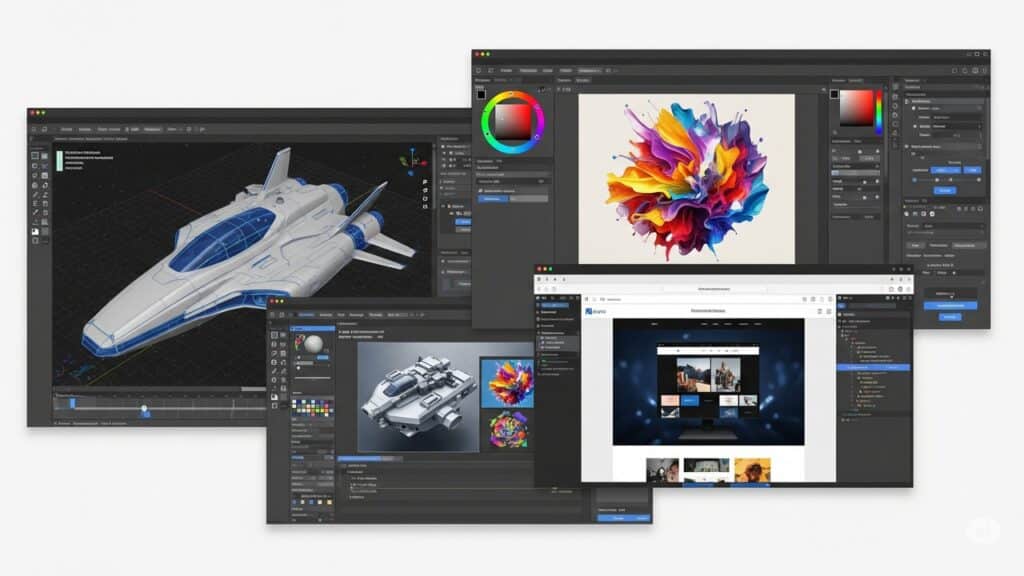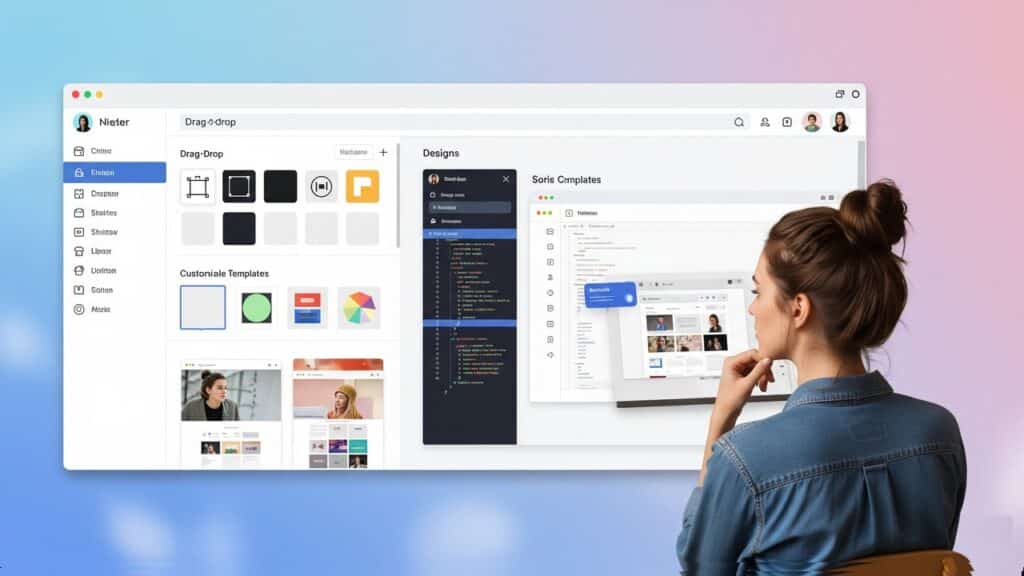The Ultimate Guide To iPads – Choosing, Using And Mastering Your Apple Tablet
Introduction The iPads have, over the years, cemented its place not just as a gadget, but as an indispensable tool in modern life. Its sleek design, intuitive interface, and powerful capabilities have given it an enduring appeal that few other devices can match. From bustling boardrooms to quiet classrooms, and from creative studios to cozy living rooms, the iPads seamlessly integrate into diverse aspects of our daily routines. So, what is it about the iPads that continues to make it a top choice for tablets in a competitive market? It’s a combination of factors: the robust Apple ecosystem offering seamless integration with other Apple devices, a vast and ever-growing App Store catering to virtually every need imaginable, unparalleled performance thanks to powerful custom chips, and a commitment to user-friendly design that makes complex tasks feel simple. The iPad isn’t just a tablet; it’s a portable powerhouse that continues to redefine what a tablet can be. This comprehensive guide is designed to be your complete iPads journey. We’ll navigate everything from the crucial initial selection process – helping you choose the perfect model to suit your needs and budget – to mastering advanced usage techniques that unlock the full potential of your device. Whether you’re a first-time iPad owner or a seasoned pro looking to refine your skills, this guide will provide valuable insights and practical tips. Choosing Your Perfect iPads – A Buyer’s Guide Thinking about getting an iPad? With several models to choose from, each offering unique features and benefits, it can be tough to pick the right one. This guide will walk you through the iPads lineup and key considerations to help you make an informed decision. Understanding The iPads Lineup – Which iPad Is Right For You? Apple’s iPad range caters to a wide spectrum of users, from casual browsers to demanding professionals. Understanding the nuances of each model is crucial for making the best choice. Key Considerations Before You Buy Once you’ve narrowed down your preferred iPad model, there are several key specifications to consider that will impact your experience and the overall cost. Where To Buy – Apple Store, Authorized Resellers And Considerations For Refurbished iPads When you’re ready to purchase your iPad, you have several reliable options: By carefully considering these factors, you’ll be well-equipped to choose the iPad that best fits your needs, budget, and lifestyle. Getting Started With Your New iPad – Essential Setup And Customization Congratulations on your new iPad! This guide will walk you through the initial setup and help you customize it to fit your needs, ensuring a smooth and personalized experience. Initial Setup – The First Boot, Apple ID And Basic Settings When you first power on your iPad, you’ll be greeted by a “Hello” screen in various languages. Follow the on-screen prompts to begin the setup process. This will include: Navigating iPadOS – Your Digital Control Center iPadOS is the operating system specifically designed for the iPad, offering a rich and intuitive user experience. Personalizing Your iPad Experience Making your iPad truly yours involves customizing its appearance and setting up convenient security features. Taking the time to explore these initial settings and customization options will ensure your new iPad is perfectly tailored to your preferences, making your digital life more efficient and enjoyable. Using Your iPad – Productivity, Creativity And Entertainment The iPad has evolved far beyond a simple consumption device, transforming into a versatile tool capable of handling a wide array of tasks. Whether you’re looking to boost your work efficiency, unleash your artistic potential, or simply unwind with your favorite content, the iPad offers a powerful and intuitive experience. Productivity Powerhouse Your iPad can be a serious workhorse, designed to streamline your daily tasks and enhance your productivity on the go. Unleashing Creativity For artists, designers, and anyone with a creative spark, the iPad is a blank canvas and a powerful studio all in one. Entertainment Hub Beyond work and creativity, the iPad excels as a personal entertainment device, offering a world of content at your fingertips. Mastering Your iPad – Advanced Tips And Tricks The iPad is a versatile device, capable of much more than basic Browse and media consumption. To truly master your iPad, you can delve into its advanced features and optimize its performance. This guide expands on key areas, providing detailed tips and tricks to enhance your iPad experience. Optimizing Battery Life – Settings And Habits To Extend Usage Maximizing your iPad’s battery life ensures you can work and play longer without interruption. Advanced iPadOS Features iPadOS is packed with powerful features that transform the iPad into a productivity powerhouse. Siri Shortcuts – Automating Repetitive Tasks Siri Shortcuts allow you to create custom voice commands or taps to automate multi-step tasks across various apps. Focus Modes – Managing Notifications And Distractions Focus Modes allow you to tailor your iPad for different activities by filtering notifications and app access. Universal Control – Seamlessly Working Across iPads and Macs Universal Control allows you to use a single mouse and keyboard to interact with multiple iPads and Macs simultaneously. Quick Notes And Scribble These features streamline note-taking and text input on your iPad. Essential Accessories To Enhance Your iPad While powerful on its own, certain accessories can significantly enhance your iPad’s functionality and user experience. Keyboards (Magic Keyboard, Smart Keyboard Folio, Third-party options) Transform your iPad into a laptop-like device for serious typing. External Displays And USB-C Hubs Expand your workspace and connectivity. Protective Cases And Screen Protectors Safeguard your valuable iPad from everyday wear and tear. Audio Accessories (AirPods, Bluetooth speakers) Enhance your audio experience on your iPad. Troubleshooting Common iPad Issues Even the most reliable devices can encounter hiccups. Knowing how to troubleshoot common iPad issues can save you time and frustration. Force Restarting Your iPad Often the first and most effective step for minor glitches. Storage Management And Freeing Up Space Running out of storage can slow down your iPad and prevent updates. Updating iPadOS And App Troubleshooting Keeping your
The Ultimate Guide To iPads – Choosing, Using And Mastering Your Apple Tablet Read More »