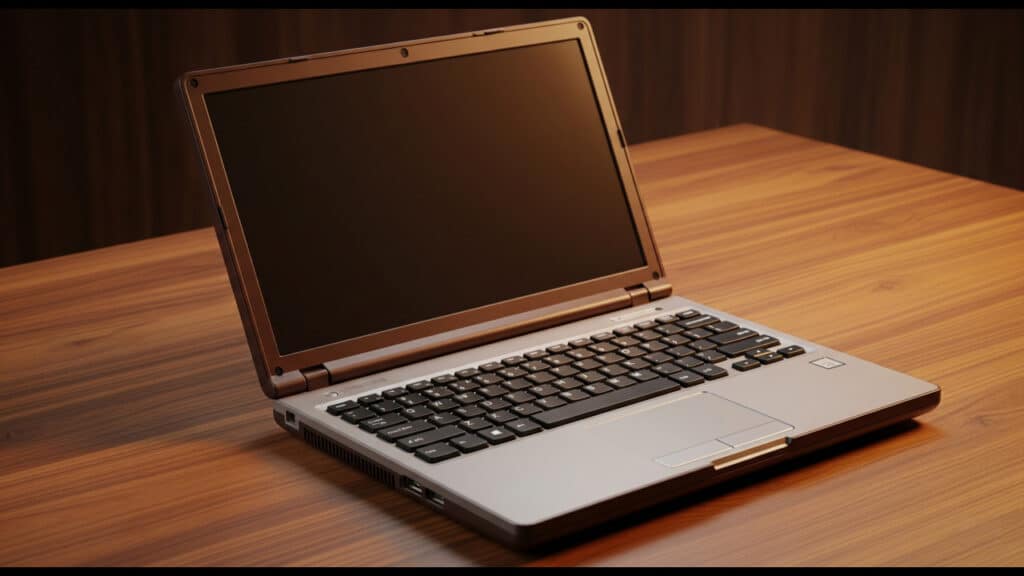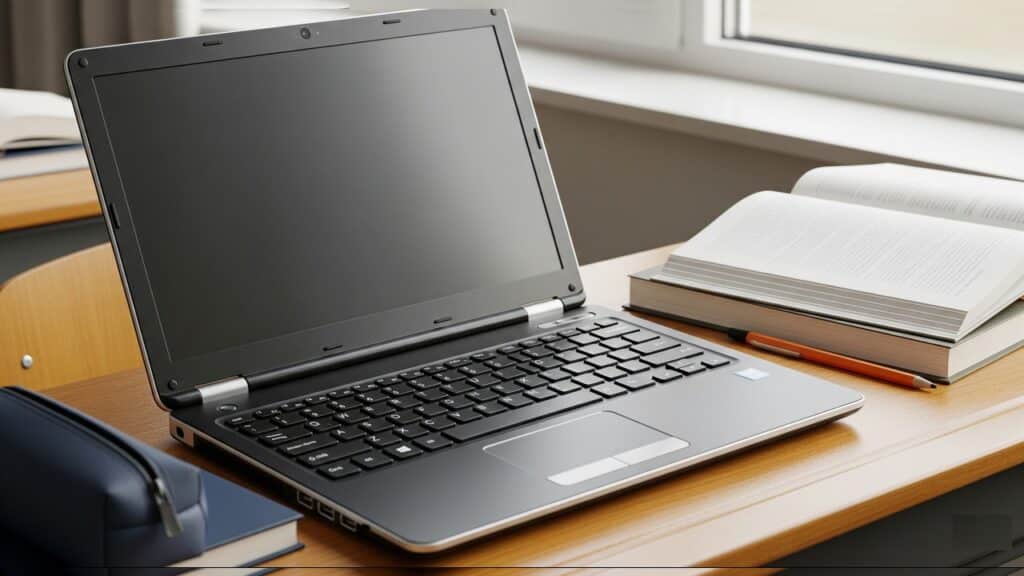
Table of Contents
Introduction
Let’s face it, being a student often means juggling textbooks, late-night study sessions, and, more often than not, a tight budget. And when it comes to finding a reliable laptop, that budget can feel like a major roadblock. You need a machine that can keep up with your coursework, handle research, and maybe even offer a little entertainment, all without breaking the bank. It’s a common dilemma: how do you get the power you need without emptying your wallet?
That’s where traditional laptops come in. You might be seeing a lot of buzz about sleek 2-in-1s that transform into tablets or super-affordable Chromebooks. While those have their place, for many students, a good old-fashioned clamshell laptop is still the champion. Why? Because they typically offer a full-fledged operating system (like Windows), providing more power and storage for diverse software needs, and a classic, stable form factor that’s ideal for focused work. We’re talking about machines built for typing long papers, running various essential software applications, and delivering consistent, reliable performance throughout your academic journey.
This guide is designed to cut through the noise and help you navigate the often-overwhelming world of budget laptops. We’ll walk you through the key features to prioritize, explain what to look for to get the best bang for your buck, and ultimately, provide our top recommendations for traditional laptops that won’t strain your finances but will definitely empower your studies.
What To Look For In Budget Traditional Laptops for Students
Navigating the specifications of laptops can feel like learning a new language, especially when you’re trying to stick to a budget. However, understanding a few key components will empower you to make an informed decision. Here’s a breakdown of what truly matters for a student’s traditional laptop:
Performance (CPU & RAM)
- Processors (CPU): Think of the CPU (Central Processing Unit) as the laptop’s brain. For most student tasks, you don’t need the absolute fastest processor.
- Intel Core i3/i5 or AMD Ryzen 3/5: These ranges represent the “sweet spot” for budget-conscious students.
- Intel Core i3 / AMD Ryzen 3: Excellent for everyday tasks like web Browse, word processing, presentations, and video streaming. They handle light multitasking well.
- Intel Core i5 / AMD Ryzen 5: A step up, offering noticeably snappier performance for more demanding tasks such as running multiple applications simultaneously, light photo editing, or basic coding. If your budget stretches, an i5 or Ryzen 5 is highly recommended for future-proofing and a smoother experience. Avoid older, less powerful processors like Intel Celeron or Pentium if possible, as they can lead to frustrating slowdowns.
- Intel Core i3/i5 or AMD Ryzen 3/5: These ranges represent the “sweet spot” for budget-conscious students.
- RAM (Random Access Memory): This is your laptop’s short-term memory, crucial for multitasking.
- 8GB RAM Minimum: This is non-negotiable for a smooth student experience in 2025. With 8GB, you can comfortably have multiple browser tabs open, run Microsoft Word and PowerPoint simultaneously, and stream music without significant lag. While 4GB laptops might be cheaper, they often lead to frustration and hinder productivity due to constant slowdowns. If your budget allows, 16GB is fantastic for power users, but 8GB is sufficient for most.
Storage
- SSD (Solid State Drive): Crucial for Speed and Durability. This is arguably the most important storage decision you’ll make. Unlike traditional hard drives (HDDs) that use spinning platters, SSDs store data on flash memory, similar to a giant USB drive.
- 256GB Minimum, 512GB Recommended: For most students, 256GB provides enough space for the operating system, essential applications, and a decent amount of documents and media. However, if you plan to install more software, store large files (like design projects or lecture recordings), or keep your laptop for several years, a 512GB SSD is a wise investment.
- Why SSD is Preferred over HDD:
- Blazing Fast Speeds: SSDs boot up your laptop in seconds, open applications almost instantly, and transfer files much quicker than HDDs. This dramatically improves your overall user experience and productivity.
- Durability: Since SSDs have no moving parts, they are far more resistant to drops and bumps, making them ideal for a laptop that will be carried around campus. HDDs are susceptible to damage from physical shock.
- Quieter Operation: No moving parts mean no noise.
- Better Battery Life: SSDs consume less power than HDDs.
- Avoid Laptops with Only HDDs: Even if a laptop with an HDD seems like a bargain, the performance penalty will be significant and quickly become frustrating. If a laptop offers a small SSD (e.g., 128GB) coupled with a larger HDD, consider it only if you can manually upgrade the SSD later or if you truly need the bulk storage and understand the performance trade-offs.
Display
- Size: 13-inch to 15.6-inch Ideal.
- 13-inch/14-inch: Great for portability, fitting easily into backpacks, and for students who frequently move between classes or study spots.
- 15.6-inch: Offers more screen real estate, which can be beneficial for multitasking (having two documents side-by-side), viewing spreadsheets, or casual media consumption. It’s a trade-off between screen size and overall bulk.
- Resolution: Full HD (1920×1080) for Clear Visuals. Anything less than Full HD (like 1366×768) will result in a noticeably pixelated and less sharp image, making text harder to read and reducing the amount of content you can see on screen. Full HD is standard and essential for a comfortable viewing experience.
- Panel Type: IPS for Better Viewing Angles (if budget allows).
- IPS (In-Plane Switching) panels offer significantly wider viewing angles and more accurate colors compared to older TN (Twisted Nematic) panels. This means the screen will look consistent and clear even when viewed from the side, which is useful when showing content to friends or studying in different positions. While TN panels are cheaper, their poor viewing angles can be annoying. If you can find an IPS display within your budget, it’s a worthwhile upgrade.
Battery Life
- Importance for On-the-Go Students (Aim for 8+ hours). As a student, you’ll likely be moving between lectures, the library, and coffee shops. Having a laptop that can last through a full day of classes and study sessions without needing to hunt for an outlet is incredibly liberating. Aim for laptops that advertise at least 8 hours of battery life under typical usage. Be aware that advertised battery life is often under ideal conditions, so real-world usage might be slightly less.
Portability & Build Quality
- Weight and Dimensions for Easy Carrying: A heavy, bulky laptop will quickly become a burden. Look for models that are relatively lightweight (ideally under 1.8 kg or 4 lbs for 15.6-inch, even less for smaller sizes) and slim enough to slide into your backpack without taking up too much space.
- Durable Chassis (Mention Materials if Relevant): While budget laptops won’t feature premium materials like aerospace-grade aluminum, look for models with a sturdy-feeling plastic construction. Avoid excessively flimsy or creaky builds. Some budget laptops might feature a metal lid for added rigidity, which is a bonus. Reinforcements around the hinge area are also a good sign of durability.
Keyboard & Trackpad
- Comfortable Typing Experience for Long Study Sessions: You’ll be typing a lot – essays, notes, assignments. A comfortable keyboard with decent key travel, good tactile feedback, and proper key spacing is essential. Test it if possible! A backlit keyboard is a huge plus for late-night study sessions in dimly lit environments.
- Responsive Trackpad: A smooth and accurate trackpad with multi-touch gesture support will make navigating your laptop much more pleasant. While you might use an external mouse for longer sessions, a good trackpad is invaluable for quick tasks.
Operating System
- Windows (Most Common for Software Compatibility): Windows 10 or 11 is the dominant operating system for traditional laptops. It offers the widest compatibility with a vast range of software required for academic purposes, from Microsoft Office to specialized programs for engineering, design, or data analysis. Most university IT departments and course requirements are based around Windows.
- Mention Linux as an Alternative for Tech-Savvy Students: For students in computer science or related fields, or those who enjoy tinkering, a laptop compatible with Linux (e.g., Ubuntu, Fedora) can be an excellent, free, and highly customizable alternative. However, it requires a higher level of technical comfort and some specialized software might not be natively available.
Ports & Connectivity
- Essential Ports: Ensure the laptop has a good selection of ports to connect peripherals and external displays.
- USB-A: For connecting flash drives, external mice, and older peripherals. Aim for at least two.
- USB-C: Becoming increasingly common. Useful for faster data transfer, connecting modern peripherals, and sometimes charging. Even one is a good bonus.
- HDMI: Crucial for connecting to projectors during presentations or external monitors for an extended workspace.
- Headphone Jack: Still essential for wired headphones or microphones.
- Wi-Fi 5/6 and Bluetooth:
- Wi-Fi 5 (802.11ac): Sufficient for most everyday internet usage.
- Wi-Fi 6 (802.11ax): Newer, faster, and more efficient, especially in crowded networks. A nice-to-have but not strictly essential for budget models.
- Bluetooth: For connecting wireless headphones, mice, and other accessories. Bluetooth 5.0 or higher is ideal for stable connections.
Top Traditional Laptop Recommendations
This section highlights specific models and general specifications you can expect within each price bracket. Remember that prices can fluctuate, especially with online sales and new model releases. Always check current listings before making a purchase.
Under ₹30,000 (Entry-Level but Capable)
This segment is for students with very tight budgets who primarily need a laptop for web Browse, document creation, online classes, and light media consumption. Don’t expect blazing speeds or premium features, but these machines will get the core academic tasks done.
- Common Models to Look for: Acer Aspire 3 Series, Lenovo IdeaPad 1/3 Series, HP 15s (lower configurations), RedmiBook 15.
- Typical Specifications:
- Processor: Intel Celeron/Pentium, or AMD Athlon/Ryzen 3 (older generations). These are fine for basic tasks but will show lag with heavy multitasking.
- RAM: Often 4GB (non-upgradable in some cases, which is a major limitation). If you find an 8GB model in this range, it’s a significant advantage.
- Storage: Crucially, look for a 256GB SSD (Solid State Drive). While some might offer HDDs, an SSD dramatically improves speed and responsiveness. Avoid HDDs if possible.
- Display: Usually 15.6-inch HD (1366×768) resolution. Full HD (1920×1080) is rare but a bonus if you find it.
- Operating System: Typically comes with Windows 11 Home (S Mode sometimes, which restricts app installation to the Microsoft Store – you can usually switch out of S Mode).
- Pros:
- Extremely Budget-Friendly: The most affordable way to get a new traditional laptop.
- Basic Performance for Core Tasks: Capable of handling essential academic activities like typing papers in Word, creating presentations, Browse the web, and attending online lectures.
- SSD Inclusion: Many models now offer SSDs even at this price point, which vastly improves boot times and application loading compared to traditional hard drives.
- Cons:
- Potentially Less RAM (4GB): This is the biggest bottleneck. Multitasking with multiple browser tabs or heavier applications will slow down significantly. Upgradability is limited or non-existent in some models.
- Weaker Build Quality: Often uses plastic chassis that might feel less premium and be less durable.
- Screen Quality: HD resolution and often TN panels mean less sharp images and poor viewing angles.
- Limited Longevity: These laptops might feel slow within 2-3 years as software demands increase.
- Ideal for:
- Light users who only need a laptop for word processing, emails, and internet Browse.
- Humanities students whose primary software needs are office suites and web-based research.
- As a secondary device or a primary device for students with very minimal computing requirements.
- Typical Specifications:
₹30,000 – ₹45,000 (Best Value Sweet Spot)
This is often the sweet spot for students, offering a significant jump in performance and usability without breaking the bank. Laptops in this range are generally well-equipped for the diverse needs of most college students.
- Common Models to Look for: Acer Aspire 5, ASUS VivoBook 15, HP 15s (mid-range configurations), Lenovo IdeaPad 3/3i, Realme Book Slim (if on sale).
- Typical Specifications:
- Processor: Intel Core i3 (11th Gen or newer) or AMD Ryzen 3 (5000 series or newer) are common. You might even find some entry-level Core i5 (11th/12th Gen) or Ryzen 5 (5000 series) on sale.
- RAM: 8GB DDR4 RAM is standard and highly recommended. This allows for comfortable multitasking.
- Storage: 256GB or 512GB NVMe SSD is almost universal here, offering excellent speed.
- Display: Full HD (1920×1080) resolution, often with IPS panels for better viewing angles, which is a major upgrade. Screen sizes typically 15.6-inch, sometimes 14-inch for better portability.
- Operating System: Windows 11 Home, often with pre-installed MS Office Home & Student 2021 (a big bonus for students).
- Pros:
- Excellent Performance for the Price: The combination of better processors and 8GB RAM makes a huge difference for daily academic tasks, including light coding, basic photo editing, and more demanding Browse.
- Full HD Displays: Significantly improves the viewing experience for documents, videos, and online content.
- Improved Multitasking: 8GB RAM allows for smoother transitions between applications and numerous browser tabs.
- Reliable for Most Student Needs: These laptops are well-suited for engineering students (light coding, simulation), science students (data analysis), and arts students alike.
- Cons:
- Still Budget Build Materials: While better than the sub-₹30k range, expect mostly plastic builds.
- Not for Heavy Gaming/Video Editing: While they can handle very light gaming, they lack dedicated graphics cards for demanding titles or professional video editing.
- Battery Life Varies: Can be anywhere from 6 to 9 hours depending on the model and usage.
- Ideal for:
- Most students who need a dependable and reasonably fast laptop for all their academic work.
- STEM students with light software needs (e.g., Python, MATLAB for basic tasks).
- Students who value a good balance between performance, features, and affordability.
- Typical Specifications:
₹45,000 – ₹60,000 (Stepping Up Performance/Features)
This category offers a noticeable upgrade in terms of build quality, performance, and user experience. Laptops here often include more premium features and are better equipped for slightly more demanding academic workloads or simply a more comfortable daily usage.
- Common Models to Look for: Lenovo IdeaPad 5, HP Pavilion series, ASUS VivoBook Pro 15 (entry configs), Dell Inspiron 14/15, Xiaomi Notebook Pro/Ultra (if on sale).
- Typical Specifications:
- Processor: Intel Core i5 (12th Gen or newer) or AMD Ryzen 5 (6000 series or newer) are common, offering excellent multi-core performance. Some may even feature Intel Core i7 or Ryzen 7 (older gen) on discount.
- RAM: 8GB or 16GB DDR4/DDR5 RAM. 16GB is a significant advantage for future-proofing and heavier workloads.
- Storage: 512GB NVMe SSD is standard, with some offering 1TB on sale.
- Display: Full HD IPS display, often with higher brightness and better color accuracy. Some models might feature a 120Hz refresh rate (great for general smoothness, not just gaming).
- Build: More premium plastics, sometimes with aluminum lids or keyboard decks for a more rigid feel.
- Features: Often includes backlit keyboards, better webcams, improved speakers, and sometimes a fingerprint reader.
- Pros:
- More Premium Features: Backlit keyboards, better display options (e.g., higher refresh rates, better color accuracy), and often a more refined aesthetic.
- Improved Build Quality: While still mostly plastic, these laptops often feel more robust and durable, with less flex.
- Faster Processors: Capable of handling more demanding applications, light photo/video editing, and more complex programming tasks with ease.
- Enhanced User Experience: Generally more comfortable to use for long periods due to better keyboards, trackpads, and displays.
- Cons:
- Pushing the “Budget” Limit: While still affordable, these are at the higher end of what’s considered “budget” for many students.
- Dedicated GPU is Rare: Unless you catch a specific sale, dedicated graphics cards (for serious gaming or heavy rendering) are usually not included at this price point.
- Ideal for:
- Students needing more power for specific software: engineering students running CAD/simulation software, computer science students with more complex coding environments, or design students doing light graphic work.
- Students who prioritize a more refined and comfortable user experience for daily computing.
- Those looking for a laptop that will reliably perform for their entire degree program.
- Typical Specifications:
- Entry-level models from more premium lines (e.g., ASUS ZenBook, Dell XPS, HP Envy – if on sale):
- Typical Specifications (when on sale): You might find older generation i5/Ryzen 5 processors, 8GB RAM, and 256GB/512GB SSDs. The key here is getting premium features from a higher-tier line at a discounted price.
- Pros:
- Superior Displays: Often come with brighter, more color-accurate displays, sometimes with thinner bezels for a more immersive experience.
- Potentially Longer Battery Life: Premium lines often optimize for better power efficiency, leading to extended unplugged usage.
- More Compact and Lighter Designs: Generally more portable due to better engineering and use of lighter materials.
- Better Aesthetics and Build Materials: Often feature metal chassis (aluminum, magnesium alloy) for a sleek look and premium feel.
- Cons:
- Less Common to Find in this Price Range: Requires vigilance for specific sales, especially during festive seasons or clearance events.
- Might be Older Generations: To hit this price point, you might be looking at a model from a previous year.
- Configuration Limitations: The specific models on sale might have slightly lower specs (e.g., 8GB RAM instead of 16GB) to bring the price down.
- Ideal for:
- Students who highly value portability, premium design, and a top-notch display, and are willing to hunt for a deal.
- Those looking for a more “flagship” like experience without the flagship price tag.
Tips For Buying A Budget Laptop
Navigating the laptop market on a tight budget requires a savvy approach. Here are essential tips to help you get the most bang for your buck:
Look For Sales And Deals
- Strategic Shopping Periods: The timing of your purchase can significantly impact the price. Keep an eye out for major retail events.
- Back-to-School Sales (July/August): Retailers heavily discount electronics to target students returning to classes. This is often one of the best times to buy.
- Black Friday & Cyber Monday (Late November): These post-Thanksgiving sales are legendary for deep discounts across all product categories, including laptops. * Amazon Prime Day (Typically July): Amazon’s annual sales event offers flash deals and significant price drops on a wide range of electronics.
- Diwali and other Festive Sales (India Specific): In India, major festivals like Diwali (October/November) often bring attractive sales from online retailers and brick-and-mortar stores.
- Clearance Sales: Retailers often clear out older models when new ones are released, leading to excellent deals. Keep an eye on end-of-year sales or specific brand events.
- Refurbished Options from Reputable Sellers: Don’t shy away from refurbished laptops, but be selective about where you buy them.
- Manufacturer Certified Refurbished: Many major brands (Dell, HP, Lenovo, Apple) offer certified refurbished products directly on their websites. These typically undergo rigorous testing, come with a warranty, and are often indistinguishable from new.
- Reputable Retailers: Trusted electronics retailers (e.g., Best Buy, Amazon Warehouse Deals, Flipkart, Croma) also offer refurbished units, often with their own return policies and warranties.
- What to Look For: Ensure the device comes with a clear warranty (at least 90 days, preferably a year), a return policy, and a description of the refurbishment process. This can save you hundreds of dollars on a perfectly functional machine.
Consider Student Discounts
- Unlock Educational Pricing: Many laptop manufacturers and software providers have special programs exclusively for students.
- Direct from Manufacturers: Check the education sections of websites for brands like Dell, HP, Lenovo, Microsoft, and Apple. You’ll usually need to verify your student status (e.g., with a “.edu” email address or through platforms like UNiDAYS).
- Software Bundles: Beyond the laptop itself, student discounts often extend to essential software like Microsoft Office 365 or Adobe Creative Cloud, which can further reduce your overall academic expenses.
- University Partnerships: Your university or college might have direct partnerships with specific tech companies, offering even deeper discounts or exclusive bundles. Always check your institution’s IT services page or student portal.
Prioritize Needs
- What Specific Software Do You Need to Run? This is perhaps the most crucial question for a budget buyer. Don’t overspend on power you won’t use.
- Basic Productivity (Word Processing, Web Browse, Email): Almost any modern budget laptop with an SSD and 8GB RAM will suffice.
- STEM/Engineering Software (CAD, programming IDEs, data analysis): You’ll need more powerful processors (Intel Core i5/Ryzen 5 or higher), at least 8GB (preferably 16GB) RAM, and potentially dedicated graphics for very demanding applications. Research the minimum system requirements for your essential programs.
- Light Photo/Video Editing: A capable CPU, 8-16GB RAM, and an SSD are important. Integrated graphics can handle light tasks, but dedicated graphics are better for more serious work (though less common in budget traditional laptops). 2. How Important is Portability vs. Screen Size? This personal preference greatly influences your daily experience.
- Portability (Smaller/Lighter): If you’re constantly moving between classes, libraries, and dorms, a lighter (under 1.5 kg / 3.3 lbs) and more compact (13-inch or 14-inch) laptop is ideal. However, these often come with a slight price premium or smaller batteries.
- Screen Real Estate (Larger Display): For students who primarily use their laptop at a desk and need more screen space for multitasking, spreadsheets, or long reading sessions, a 15.6-inch model offers better value. They also tend to have more room for comfortable keyboards and larger trackpads.
Read Reviews
- Check Multiple Sources for Real-World Performance and Durability: Don’t rely on just one review or the manufacturer’s description.
- Tech Review Sites: Consult reputable tech publications (e.g., TechRadar, CNET, Laptop Mag, Tom’s Guide, NDTV Gadgets 360, Gadgets Now) for in-depth reviews, benchmark tests, and comparisons.
- User Reviews: Look at customer reviews on retail websites (Amazon, Flipkart, Best Buy) to get insights into long-term reliability, common issues, and user satisfaction. Pay attention to reviews that discuss battery life, keyboard comfort, fan noise, and Wi-Fi performance.
- Video Reviews: YouTube reviews can offer a visual perspective of the laptop’s build, screen quality, and keyboard feel.
- Focus on Relevant Aspects: While reading reviews, prioritize comments on aspects that matter most to you, such as battery life, keyboard quality, or screen brightness, especially under various lighting conditions.
Check Return Policies & Warranty
- Important for Peace of Mind: Even with careful research, issues can arise. Knowing your options for returns and repairs is crucial.
- Return Policy: Before purchasing, understand the retailer’s return window (e.g., 15, 30, or 60 days), restocking fees (if any), and the condition in which the laptop must be returned. This is essential in case the laptop doesn’t meet your expectations or has an immediate fault.
- Manufacturer Warranty: All new laptops come with a manufacturer’s warranty, typically one year. Understand what it covers (hardware defects vs. accidental damage) and the process for filing a claim.
- Extended Warranties: While tempting, extended warranties often aren’t worth the extra cost, especially for budget laptops, as issues often arise within the standard warranty period or are related to user error not covered by the warranty. Save that money for potential future repairs if needed.
Conclusion
Finding the perfect laptop for your student life doesn’t have to break the bank. As we’ve explored, the key lies in balancing essential features with your budget. You don’t need the flashiest or most expensive machine to succeed. Instead, focus on reliable performance from a decent processor and ample RAM, speedy SSD storage, a comfortable keyboard for those late-night essays, and enough battery life to get you through a day of classes.
Ultimately, a budget-friendly traditional laptop is more than capable of meeting the diverse needs of today’s students. Whether you’re writing papers, conducting research, attending online lectures, or even tackling some light coding, there’s a laptop out there that offers excellent value without compromising on the fundamentals. It’s about smart choices, not big spending.