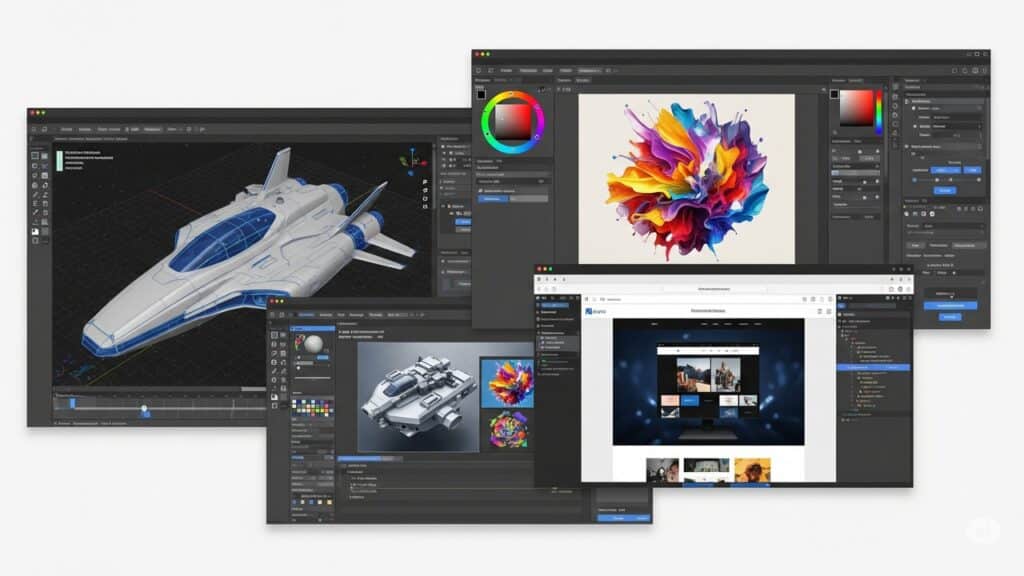
Table of Contents
Introduction
The world of creativity has undergone a breathtaking transformation, evolving from traditional mediums to a vibrant digital landscape. Once confined to canvas, clay, or physical darkrooms, artistic expression now flourishes on screens, powered by an incredible array of Creative and Design Software. These digital tools haven’t just replicated traditional methods; they’ve revolutionized them, opening up entirely new possibilities for artists, designers, marketers, and innovators across every industry imaginable. From crafting intricate logos and stunning illustrations to producing cinematic video sequences and immersive 3D environments, software has become the brush, chisel, and lens of the modern creator.
While entry-level programs are fantastic for getting started, you’ll quickly discover their limitations as your skills grow and your ambitions expand. Basic tools might help you sketch an idea, but they often fall short when it comes to achieving professional results, maximizing efficiency, or pushing the boundaries of what’s possible. That’s where more sophisticated Creative and Design Software comes in. These advanced applications offer a depth of features, precision controls, and powerful integrations that are essential for handling complex projects, collaborating seamlessly, and producing truly polished, high-impact work. Without them, you might find yourself hitting a wall, struggling with repetitive tasks, or simply unable to execute your grandest visions.
This guide is your roadmap to going beyond the basics. We’re not just going to list a bunch of programs; instead, we’ll dive deep into the advanced features and functionalities that differentiate professional-grade Creative and Design Software. We’ll explore intricate workflows, discuss strategic choices for building your ideal digital studio, and help you understand how to leverage these powerful tools to elevate your craft and unlock unprecedented creative potential. Get ready to transform your approach to design and truly unleash your artistic prowess.
Core Categories Of Advanced Creative And Design Software
Venturing “Beyond the Basics” in Creative and Design Software means understanding the specialized strengths of different tool categories. Each type of software is engineered to excel in particular aspects of the creative process, offering advanced features that go far beyond what entry-level programs provide. Here, we delve into the essential categories, highlighting their industry leaders, sophisticated capabilities, and primary use cases.
Raster Graphics Editors (Image Manipulation & Digital Painting)
These are the workhorses for pixel-based imagery, ideal for detailed photo manipulation, intricate digital painting, and complex image compositing. Unlike vector graphics that scale infinitely, raster images are composed of a grid of pixels.
- Industry Leaders:
- Adobe Photoshop: The undisputed titan in this space, offering an unparalleled suite of tools for photo editing, graphic design, and digital art.
- Corel Painter: Celebrated for its incredibly realistic brush engine and natural media simulation, making it a favorite for digital painters.
- Other notable mentions: Affinity Photo (a strong, perpetual-license alternative), GIMP (powerful open-source option).
- Key Advanced Features:
- Non-destructive Editing: The ability to make changes without permanently altering the original image data (e.g., adjustment layers, smart objects). This is crucial for flexibility and iteration.
- Advanced Masking & Selections: Sophisticated tools (e.g., refine edge, complex path selections, channel masks) for isolating elements with precision, even intricate details like hair.
- Smart Objects: Embedding source content with its original characteristics, allowing for non-destructive transformations and edits.
- Custom Brushes & Brush Engines: Creating or importing highly customized brushes for unique textures, effects, and artistic styles, especially prominent in digital painting software.
- Blending Modes & Layer Styles: Complex options for how layers interact and apply effects, enabling intricate visual effects and seamless integration of elements.
- 3D Capabilities: Integration with 3D models for texturing, rendering, and compositing within a 2D environment.
- AI-Powered Selections & Enhancements: Leveraging artificial intelligence for faster, more accurate object selections, content-aware fill, and automated image enhancements.
- Use Cases:
- Professional photo retouching and restoration.
- Creating detailed digital paintings and illustrations with traditional media feel.
- Developing complex image composites for advertising, concept art, and fantasy landscapes.
- Matte painting for film and game environments.
- Designing web graphics, banners, and social media visuals requiring intricate detail.
Vector Graphics Editors (Illustration & Scalable Design)
These tools work with mathematical paths, points, and curves, making them ideal for graphics that need to be scaled without loss of quality. They are fundamental for branding, iconography, and print design.
- Industry Leaders:
- Adobe Illustrator: The industry standard for vector illustration and graphic design, offering a vast array of features for intricate artwork.
- Affinity Designer: A powerful and affordable alternative, praised for its dual persona (vector and raster capabilities) and user-friendly interface.
- CorelDRAW: A comprehensive suite popular in print and sign-making industries.
- Other notable mentions: Inkscape (robust open-source vector editor), Sketch (popular for UI/UX design, though more specialized).
- Key Advanced Features:
- Gradients Meshes: Advanced gradient tools that allow for complex color blends and organic shapes.
- Complex Path Operations: Boolean operations (unite, intersect, subtract), pathfinders, and advanced anchor point manipulation for precise shape creation.
- Blend Tools: Creating smooth transitions between shapes and colors, essential for specific design effects and illustrations.
- Precise Typography Controls: Granular control over kerning, tracking, leading, ligatures, and advanced text warping for sophisticated type design.
- Artboards: Managing multiple design variations, pages, or screen sizes within a single document, crucial for efficiency.
- Advanced Export Options: Tailoring exports for various platforms and print requirements, including SVG for web, EPS for print, and optimized raster formats.
- Use Cases:
- Designing scalable logos and brand identities.
- Creating crisp iconography and intricate illustrations for web and print.
- Developing technical illustrations, diagrams, and infographics.
- Layouts for print media like business cards, flyers, and brochures.
- Preparing graphics for animation or web development.
Desktop Publishing & Layout Software
These applications are specifically designed for arranging text and graphics on a page, primarily for print and interactive digital documents. They provide unparalleled control over typography, grids, and multi-page layouts.
- Industry Leaders:
- Adobe InDesign: The dominant professional choice for page layout and desktop publishing, tightly integrated within the Adobe Creative Cloud.
- QuarkXPress: A long-standing competitor to InDesign, still favored by some for its robust features and efficiency.
- Affinity Publisher: A compelling, affordable alternative offering a modern interface and strong integration with Affinity Photo and Designer.
- Key Advanced Features:
- Master Pages: Creating reusable templates for consistent headers, footers, page numbers, and design elements across multiple pages.
- Styles (Paragraph, Character, Object): Applying and managing consistent formatting across large documents, essential for efficiency and brand consistency.
- GREP Styles: Leveraging regular expressions to apply formatting based on specific text patterns, ideal for complex formatting rules.
- Data Merge: Automating the creation of personalized documents (e.g., mail merges, certificates) from a data source.
- Pre-flighting: Automatically checking documents for potential output problems (e.g., missing fonts, low-resolution images, color issues) before printing.
- Interactive PDFs: Creating dynamic documents with hyperlinks, buttons, forms, and multimedia for digital distribution.
- Use Cases:
- Designing professional books, magazines, and newspapers.
- Creating compelling brochures, flyers, and posters.
- Laying out comprehensive annual reports and corporate documents.
- Developing interactive digital documents and e-books.
- Packaging design requiring precise text and graphic placement.
Video Editing & Motion Graphics Software
These tools are crucial for manipulating video footage, adding special effects, creating animations, and integrating motion graphics, forming the backbone of modern video production.
- Industry Leaders:
- Adobe Premiere Pro: A widely used non-linear editor for professional video editing, part of the Adobe Creative Cloud.
- DaVinci Resolve: A powerhouse known for its industry-leading color grading capabilities, which also offers robust editing, VFX, and audio post-production.
- Avid Media Composer: A long-standing industry standard, particularly in broadcast and film production, known for its stability and media management.
- Adobe After Effects: The go-to Creative and Design Software for motion graphics, visual effects, and compositing, often used in conjunction with Premiere Pro.
- Cinema 4D (for motion graphics): A popular 3D application often used by motion graphic designers due to its intuitive interface and integration with After Effects.
- Key Advanced Features:
- Multi-cam Editing: Seamlessly cutting between multiple camera angles shot simultaneously.
- Advanced Color Grading: Precise control over color, contrast, and tone to achieve cinematic looks and correct footage issues.
- Keyframing: Precise control over animation parameters (position, scale, opacity, effects) over time.
- Tracking & Stabilization: Analyzing footage to track objects or stabilize shaky camera work.
- Rotoscoping & Masking: Isolating elements frame by frame or using masks to apply effects to specific areas.
- VFX Integration: Seamlessly importing and compositing visual effects created in specialized software.
- Advanced Audio Mixing: Multi-track audio editing, effects, and mastering within the video editor.
- Proxy Workflows: Editing with lower-resolution copies of media to improve performance, then relinking to full-resolution files for export.
- Use Cases:
- Professional film and television production.
- Creating commercials, promotional videos, and corporate presentations.
- Developing animations, explainer videos, and animated logos.
- Applying complex visual effects (VFX) to live-action footage.
- Producing YouTube content, documentaries, and short films.
3D Modeling, Sculpting & Animation Software
These sophisticated tools allow artists and designers to create three-dimensional objects, environments, and characters, which can then be textured, lit, rendered, and animated.
- Industry Leaders:
- Blender: A remarkably powerful and free open-source 3D suite, capable of modeling, sculpting, animation, rendering, and even video editing. Its community support is vast.
- Autodesk Maya: An industry standard for 3D animation, modeling, simulation, and rendering in film, TV, and game development.
- ZBrush: Renowned for its organic sculpting capabilities, mimicking traditional clay sculpting in a digital environment.
- Cinema 4D: Popular for its ease of use in motion graphics and integration with Adobe After Effects.
- Substance Painter (Allegorithmic/Adobe): A leading tool for 3D texture painting, enabling highly realistic material creation.
- Key Advanced Features:
- Polygonal Modeling: Building 3D objects using vertices, edges, and faces, offering precise control over geometry.
- Sculpting Tools: Digitally sculpting organic forms with brush-based tools, ideal for characters and detailed props.
- Rigging: Creating a digital skeleton (rig) for 3D models, allowing them to be articulated and animated.
- Animation Curves & Graph Editors: Granular control over the timing and interpolation of animations.
- Rendering Engines (e.g., Cycles, Redshift, V-Ray, Arnold): Sophisticated software that calculates how light interacts with 3D objects, producing photorealistic images and animations.
- UV Mapping: Unwrapping a 3D model into a 2D space to apply textures accurately.
- Texturing & Shading: Creating realistic surfaces by applying materials, colors, and patterns.
- Use Cases:
- Product visualization and industrial design.
- Creating characters and environments for video games.
- Developing animated films and TV series.
- Generating visual effects for live-action movies.
- Architectural visualization and virtual walkthroughs.
- 3D printing design.
UI/UX Design & Prototyping Tools
These specialized Creative and Design Software applications are tailored for designing user interfaces (UI) and user experiences (UX) for websites, mobile apps, and other digital products, focusing on interactivity and usability.
- Industry Leaders:
- Figma: A collaborative, cloud-based tool widely adopted for UI/UX design, known for its real-time collaboration and strong community.
- Adobe XD: Part of the Adobe Creative Cloud, offering robust features for UI/UX design, prototyping, and collaboration.
- Sketch: A long-standing macOS-only favorite for UI design, known for its plugin ecosystem and simplicity.
- Axure RP: A powerful tool specifically for complex wireframing and high-fidelity prototyping with advanced interactive capabilities.
- Key Advanced Features:
- Component Libraries & Design Systems: Creating reusable UI elements (buttons, forms, navigation) that ensure consistency and accelerate workflow.
- Real-time Collaboration: Multiple designers working simultaneously on the same file, often cloud-based.
- Advanced Prototyping: Creating interactive prototypes with sophisticated animations, micro-interactions, and conditional logic to simulate user flows.
- User Flow Mapping: Visualizing and designing the pathways users take through an application or website.
- Developer Handoff: Generating code snippets, design specifications, and asset exports optimized for developers, streamlining the implementation process.
- Use Cases:
- Designing intuitive and engaging user interfaces for websites and mobile applications.
- Creating interactive prototypes to test usability and gather feedback.
- Mapping out comprehensive user journeys and experiences.
- Building and maintaining consistent design systems for large-scale projects.
- Presenting interactive designs to stakeholders.
Emerging & Niche Software
The landscape of Creative and Design Software is constantly expanding, with new innovations and highly specialized tools addressing specific needs.
- AI-powered Design Tools: Beyond basic AI features in existing software, dedicated AI tools are emerging for automatic image generation (e.g., Midjourney, DALL-E), intelligent layout suggestions, content creation assistance, and even code generation from designs.
- Specialized CAD Software: Computer-Aided Design software (e.g., AutoCAD, SolidWorks) for engineering, architecture, and product design, offering precision modeling for manufacturing.
- Sound Design for Multimedia: While video editors handle basic audio, dedicated Digital Audio Workstations (DAWs) like Ableton Live or Logic Pro are crucial for professional sound design, music composition, and audio mixing for film, games, and animations.
- Game Engines (with design capabilities): Tools like Unity and Unreal Engine, while primarily for development, increasingly offer powerful built-in Creative and Design Software for level design, lighting, animation, and visual scripting, blurring the lines between design and development.
Understanding these distinct categories and their advanced capabilities is the first step in moving “Beyond the Basics” and strategically selecting the Creative and Design Software that will truly empower your projects and elevate your creative output.
Strategic Considerations For Advanced Creative And Design Software
Choosing the right Creative and Design Software isn’t just about features; it’s about how those tools fit into your overall workflow, what hardware they demand, and how they facilitate collaboration. Here’s what you need to consider when moving beyond the basics:
Workflow Integration & Ecosystems
Think of your Creative and Design Software as pieces of a larger puzzle. How well they fit together can dramatically impact your efficiency and creative output.
- Adobe Creative Cloud: For many professionals, the Adobe Creative Cloud suite (Photoshop, Illustrator, InDesign, Premiere Pro, After Effects, etc.) is the industry standard for a reason. Its primary advantage lies in its seamless integration. Files move effortlessly between applications, and features often complement each other, allowing for complex, multi-layered projects. If you’re working across various media types – from print to video to web design – a unified ecosystem like Adobe’s can be incredibly powerful.
- Affinity Suite: If you’re looking for robust, professional-grade Creative and Design Software without the subscription model, the Affinity Suite (Affinity Photo, Affinity Designer, Affinity Publisher) offers a compelling alternative. These tools boast impressive capabilities and a user-friendly interface, often at a fraction of the cost of subscription-based models. They’re a fantastic choice for individuals or small studios seeking powerful, perpetual license options.
- Open Source Solutions: Don’t underestimate the power of open-source Creative and Design Software. Tools like Blender (3D modeling, animation, rendering), GIMP (image manipulation), and Inkscape (vector graphics) are free, constantly evolving thanks to passionate communities, and incredibly capable. While they might have a steeper learning curve or less polished interfaces than their commercial counterparts, their strengths lie in their cost-effectiveness, flexibility, and strong community support. They’re excellent for budget-conscious creatives or those who value open development.
- Cloud-Based vs. Desktop Applications: This is a crucial decision point.
- Cloud-based Creative and Design Software (like Figma for UI/UX, Canva for quick graphics) offers real-time collaboration, accessibility from any device, and automatic updates. They’re often ideal for teams and iterative design processes.
- Desktop applications (like the Adobe or Affinity suites) generally provide more raw processing power, deeper functionality, and offline access, making them suitable for very large files, complex rendering, or situations with unreliable internet. Many modern solutions offer a hybrid approach, combining the best of both worlds.
Hardware Requirements & Optimization
Advanced Creative and Design Software can be incredibly resource-intensive. Your hardware is your foundation; understanding its demands is key to a smooth workflow.
- CPU, GPU, RAM, Storage: These are the workhorses of your system.
- A powerful multi-core CPU (like Intel i7/i9 or AMD Ryzen 7/9) is crucial for rendering, video encoding, and handling complex calculations.
- A dedicated GPU (Graphics Processing Unit) with ample VRAM is essential for 3D rendering, video editing, and working with large image files, as it offloads processing from the CPU.
- Plenty of RAM (16GB minimum, 32GB or more recommended) ensures your software can handle multiple open files and applications without slowing down.
- Fast storage, preferably an NVMe SSD, dramatically reduces loading times for applications and large project files, making your workflow snappier.
- Peripherals: Beyond the core components, specialized peripherals can significantly enhance your creative experience.
- Graphics tablets (like Wacom Intuos or Cintiq) offer natural drawing and painting control, essential for illustrators and digital painters.
- Calibrated monitors are vital for designers working with color accuracy, ensuring what you see on screen is what you get in print or on other displays.
- Specialized input devices like a 3D mouse for navigation in 3D environments or a console for video editing can boost efficiency for specific tasks.
Collaboration & Version Control
In today’s interconnected world, collaboration is often central to creative projects. Your Creative and Design Software should facilitate this seamlessly.
Many modern tools, particularly cloud-based ones like Figma, offer real-time collaboration, allowing multiple team members to work on the same file simultaneously, see each other’s changes, and leave comments directly within the canvas. This drastically speeds up feedback loops and reduces miscommunication. For desktop applications, features like shared libraries, cloud syncing (e.g., Adobe Creative Cloud Libraries), or integration with external tools like Dropbox, Google Drive, or dedicated project management software (e.g., Asana, Trello) become crucial for sharing files, tracking progress, and maintaining version control. Implementing a robust version control system ensures you can revert to previous iterations, preventing lost work and streamlining revisions.
Learning Curve & Resources
Stepping into advanced Creative and Design Software often means facing a steeper learning curve. This isn’t a barrier, but an investment in your skills.
Be prepared for the investment in time and effort required to master these powerful tools. Thankfully, the resources available are vast. Look for official tutorials provided by software developers, which often give the best foundational understanding. Online courses on platforms like Skillshare, Udemy, and Coursera offer structured learning paths taught by industry professionals. Engaging with online communities (forums, Discord servers, Reddit subreddits dedicated to specific software) can provide invaluable peer support, troubleshooting help, and inspiration. And, of course, YouTube channels abound with free tutorials, tips, and tricks from experienced users. Embracing continuous learning will ensure you unlock the full potential of your Creative and Design Software.
Mastering Your Toolkit – Advanced Techniques & Best Practices
Moving beyond simply knowing what Creative and Design Software can do, true mastery lies in how efficiently and effectively you use it. This means delving into advanced techniques and adopting best practices that can dramatically speed up your workflow, ensure consistency, and broaden the impact of your designs.
Customization & Personalization
Think of your Creative and Design Software as a workshop. You wouldn’t want a disorganized, generic space; you’d tailor it to your needs. The same goes for your software. Customizing your workspace is paramount. Drag and drop panels to create layouts that make sense for your specific tasks—whether you’re retouching photos, illustrating, or editing video. Don’t underestimate the power of custom keyboard shortcuts. Learning and implementing your own shortcuts for frequently used commands can save countless hours over time, turning multi-click operations into single key presses. Furthermore, explore the world of plugins and extensions. Many software applications have vibrant communities that develop add-ons for everything from color palette generators to intricate 3D tools, significantly extending the native functionality of your software.
Efficient Asset Management
As your design projects grow, so too will your collection of assets: images, fonts, icons, brushes, and more. Without proper organization, chaos quickly ensues. Implement robust asset management strategies. Utilize libraries within your software (like Adobe Creative Cloud Libraries) to store frequently used elements, colors, and character styles for easy access across projects and even different applications. Create templates for common project types (e.g., social media graphics, business cards, video intros) to ensure consistency and a quick start. Finally, adopt rigorous naming conventions for your files and layers. A file named “logo_final_v3_edited_new.psd” is a nightmare; “ClientName_Logo_Primary_CMYK_20250705.ai” is a dream. This discipline will save you immense frustration down the line.
Automation & Scripting
Repetitive tasks are the bane of any designer’s existence, but Creative and Design Software often provides powerful solutions. Learn to leverage automation features like actions (in Photoshop or Illustrator) or macros. These allow you to record a series of steps and then play them back with a single click, perfect for batch processing images or applying consistent effects. For more complex, conditional tasks, explore scripting. Many professional design applications support scripting languages (like JavaScript for Adobe products or Python for Blender). While it has a steeper learning curve, scripting can unlock unprecedented levels of efficiency, automating intricate workflows that would otherwise be impossible.
File Formats & Compatibility
Understanding file formats is crucial for ensuring your designs look as intended across different platforms and for various outputs. Know when to use PSD (Photoshop Document) for layered image editing, AI (Adobe Illustrator) for editable vector graphics, and EPS (Encapsulated PostScript) for legacy vector exchange. For scalable web graphics, SVG (Scalable Vector Graphics) is king. When preparing images for print, TIFF (Tagged Image File Format) often provides high quality without compression artifacts. For video, formats like ProRes or DNxHD offer excellent quality for editing workflows. Always consider where your file will be used and choose the format that balances quality, file size, and compatibility.
Pre-Press & Production Readiness
If your designs are destined for print, web development, or video production, mastering pre-press and production readiness is non-negotiable. This involves precise export settings—knowing the correct resolution (e.g., 300 DPI for print, 72 DPI for web), compression types, and quality levels. Understanding color profiles (like CMYK for print vs. RGB for screens) is critical to prevent jarring color shifts between your monitor and the final output. For print, correctly setting bleed (extra space around the edge of your design to be trimmed off) and crop marks (guides for trimming) ensures a professional finish and prevents unwanted white edges. Overlooking these details can lead to costly reprints or compromised digital experiences.
Accessibility In Design
In today’s interconnected world, design isn’t just about aesthetics; it’s about inclusivity. Using Creative and Design Software to create accessible designs means ensuring your work can be perceived, understood, and interacted with by people with diverse abilities. This involves considerations like color contrast (checking readability for color-blind users), using appropriate font sizes, providing alternative text for images (often done during export or content integration), and structuring content logically for screen readers. Many modern design tools now include built-in accessibility checkers or plugins that can help you identify and rectify potential issues, making your designs truly universal.
By internalizing these advanced techniques and best practices, you’ll not only elevate your skill set but also transform your approach to design, making you a more efficient, versatile, and impactful creative professional.
Future Trends In Creative And Design Software
The world of Creative and Design Software is in a constant state of flux, driven by technological advancements and evolving user demands. Staying ahead of these trends isn’t just about curiosity; it’s about ensuring your skills remain relevant and your workflows remain cutting-edge. The coming years promise transformative shifts, largely propelled by artificial intelligence and an increasing demand for immersive, collaborative, and accessible design experiences.
- AI & Machine Learning: The Intelligent Co-Creator The integration of Artificial Intelligence and Machine Learning is perhaps the most profound trend reshaping Creative and Design Software. AI is moving beyond simple automation to become a truly intelligent co-creator, assisting designers in ways previously unimaginable.
- Content Generation: Imagine generating initial design concepts, entire mood boards, or even diverse iterations of an image or video simply by typing a descriptive text prompt. Text-to-image models (like Midjourney, DALL-E, Stable Diffusion) and emerging text-to-video capabilities are rapidly evolving, allowing designers to quickly generate visuals, explore different styles, and kickstart their creative process, significantly reducing the time spent on initial ideation.
- Smart Selections & Editing: AI-powered tools are dramatically improving tedious tasks. Features like “Content-Aware Fill” in Photoshop, intelligent background removal, and automatic object recognition allow for precise selections and seamless manipulation of elements with minimal manual effort. AI can analyze images to identify and isolate specific components, making complex photo editing and compositing far more efficient.
- Upscaling & Enhancement: AI algorithms can now intelligently upscale low-resolution images without significant loss of detail, even adding perceived detail where none existed. This is crucial for adapting assets across various platforms and resolutions. Similarly, AI can enhance image quality, adjust lighting, and perform advanced retouching with remarkable accuracy.
- Style Transfer & Harmonization: AI can analyze the artistic style of one image and apply it to another, allowing for unique visual effects or ensuring stylistic consistency across a brand’s assets. Furthermore, AI can suggest harmonious color palettes and typography pairings, taking the guesswork out of design choices.
- Generative Design: Particularly prevalent in 3D modeling and engineering, generative design uses algorithms to automatically generate numerous design options based on a set of defined parameters, constraints, and performance requirements (e.g., strength, weight, cost). This allows designers to explore a vast solution space quickly and optimize for specific goals, leading to innovative and often unexpected designs that might be difficult to conceive manually.
- Immersive Design: Stepping into New Realities As Augmented Reality (AR), Virtual Reality (VR), and Mixed Reality (MR) technologies become more sophisticated and accessible, Creative and Design Software is rapidly adapting to facilitate the creation of immersive experiences.
- AR/VR Content Creation Tools: Dedicated software, often leveraging powerful game engines like Unity and Unreal Engine, is evolving to allow designers to build interactive 3D environments, objects, and experiences for AR and VR platforms. This includes tools for 3D modeling, texturing, animation, spatial audio design, and interactive scripting tailored for immersive headsets and devices.
- Prototyping & Visualization: Architects, product designers, and urban planners are using immersive tools to visualize designs at a 1:1 scale, allowing for intuitive understanding of spatial relationships, ergonomics, and aesthetics. This “virtual walkthrough” capability enables immediate identification of issues that might be missed in traditional 2D or even desktop 3D models.
- Interactive Experiences: Beyond static models, these tools allow for the creation of interactive training simulations, virtual showrooms, engaging marketing campaigns (e.g., virtual try-on apps), and immersive entertainment, fundamentally changing how users interact with digital content.
- Parametric & Generative Design: Algorithmic Creativity While related to AI-driven generative design, parametric and generative design focus specifically on algorithm-driven processes where design elements and their relationships are defined by parameters.
- Algorithm-Driven Design Processes: Designers define rules, parameters, and relationships rather than manually drawing every element. Changing a single parameter can automatically update the entire design, allowing for rapid iteration and exploration of design variations. This is incredibly powerful for complex geometries, customizable products, and architectural facades.
- Optimization & Efficiency: By linking design to performance criteria (e.g., structural integrity, material usage, light exposure), these tools can optimize designs for efficiency, sustainability, or cost. This allows for the creation of highly performant and customized solutions that would be labor-intensive or impossible to achieve through traditional methods.
- Examples: Software like Grasshopper for Rhino, Autodesk Dynamo for Revit, and specialized tools in Fusion 360 enable designers to create intricate patterns, responsive structures, and optimized forms by manipulating algorithms.
- Real-time Collaboration: Designing Together, Instantly The shift towards remote and hybrid work models has accelerated the development of real-time collaboration features in Creative and Design Software.
- Enhanced Cloud-Based Features: Platforms like Figma have set a new standard for real-time, multi-user editing directly in the browser, eliminating version control issues and fostering immediate feedback loops. This trend is extending to more complex software, with cloud-native solutions and robust desktop integrations becoming commonplace.
- Live Cursors & Synchronized Editing: Teams can see each other’s cursors, edits, and comments in real time, making brainstorming sessions, design reviews, and simultaneous project work seamless, regardless of geographical location.
- Integrated Communication: Many tools now integrate direct commenting, chat functionalities, and even video calls, centralizing communication within the design environment itself, reducing the need to jump between different applications. This streamlines feedback, accelerates decision-making, and fosters a more cohesive design process.
- Democratization of Design: Creativity for Everyone The future of Creative and Design Software is also about making powerful tools more accessible to a wider audience, breaking down traditional barriers.
- More Intuitive Interfaces: Software is becoming increasingly user-friendly, with streamlined interfaces, drag-and-drop functionalities, and AI-powered “magic” features that automate complex actions, making professional-looking results achievable even for non-designers.
- AI-Powered Automation for Beginners: AI is simplifying complex tasks like background removal, image resizing, and template generation, allowing individuals with limited design experience to create high-quality visuals for social media, marketing, or personal projects.
- Freemium Models & Web-Based Tools: The proliferation of powerful freemium and entirely web-based Creative and Design Software (e.g., Canva, simplified versions of Adobe tools) significantly lowers the entry barrier, enabling more people to explore their creative potential without a hefty financial investment or powerful hardware.
- Focus on Templates & Libraries: Extensive libraries of pre-designed templates, assets, and design systems allow users to quickly create consistent and professional designs, reducing the need for deep technical knowledge or extensive design theory.
By understanding and embracing these trends, you can ensure your proficiency in Creative and Design Software remains at the forefront, equipping you to tackle the challenges and seize the opportunities of tomorrow’s digital landscape.
Conclusion
The journey of mastering Creative and Design Software is indeed an ongoing adventure. It’s a continuous process of learning, adapting, and pushing the boundaries of your skills. The digital landscape is ever-evolving, with new features, updates, and even entirely new categories of software emerging regularly. Embracing this continuous learning mindset is crucial for staying ahead, refining your craft, and ensuring your designs remain fresh, relevant, and impactful.
Now, it’s time to empower your creativity with this expanded knowledge. Don’t be afraid to experiment with the advanced functionalities we’ve discussed. Take advantage of free trials, dive into comprehensive tutorials, and join online communities to share insights and troubleshoot challenges. Integrating these sophisticated Creative and Design Software solutions into your workflow will not only enhance the quality of your output but also dramatically improve your efficiency, allowing you to tackle more ambitious projects with confidence.
Ultimately, with the right Creative and Design Software at your fingertips, you gain access to an infinite canvas. The limitations you once faced with basic tools will dissipate, replaced by endless possibilities for innovation and expression. Whether you’re crafting a groundbreaking logo, animating a captivating narrative, designing an intuitive user experience, or rendering a photorealistic 3D scene, the power lies within these applications to transform your imagination into tangible reality. Unlock that potential, and let your creativity know no bounds.
